When encountering the error message api-ms-win-crt-runtime-l1-1-0.dll is missing, it indicates that the required DLL file is not present on your system. This DLL file is associated with the Microsoft Visual C++ Redistributable package and is necessary for the proper functioning of certain applications. Here are some steps you can take to fix the issue:
- Install the Microsoft Visual C++ Redistributable: The most common cause of the api-ms-win-crt-runtime-l1-1-0.dll is missing error is the absence of corruption of the Visual C++ Redistributable package. Download and install the appropriate version of the package from the official Microsoft website. Make sure to select the correct version 32-bit or 64-bit based on your operating system.
- Run Windows Update: Ensure that your Windows operating system is up to date by running Windows Update. Microsoft often releases updates that include important system files and DLLs. Go to the Settings menu, select Update and Security, and click on Check for updates. Install any available updates and restart your computer if necessary.
- Repair or Reinstall the Redistributable Package: If you already have the Visual C++ Redistributable package installed but are still encountering the error, try repairing or reinstalling it. Go to the Control Panel, navigate to the Programs or Programs and Features section, find the Microsoft Visual C++ Redistributable package, and select the option to repair or uninstall. Afterward, download the latest version from the Microsoft website and install it again.
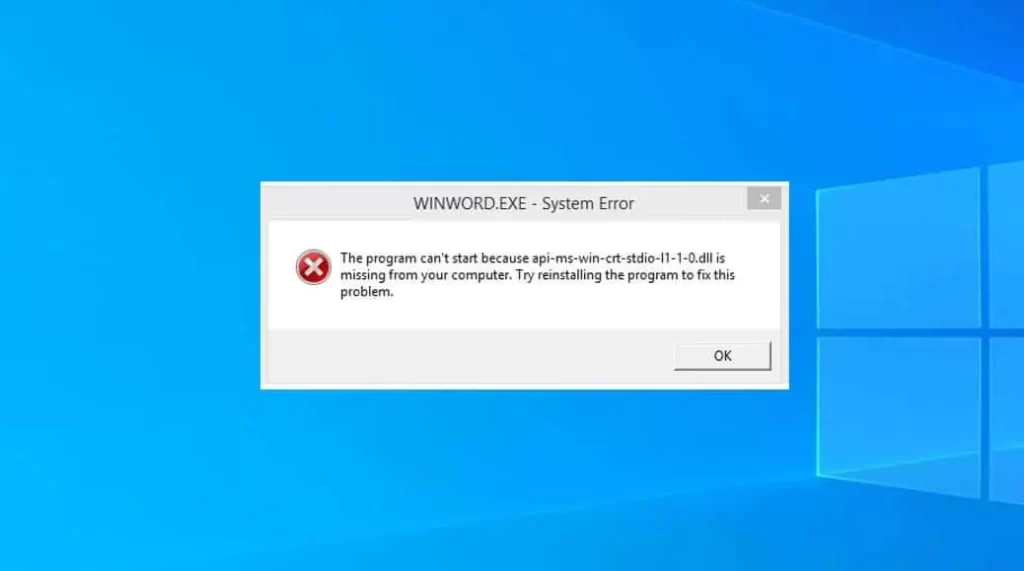
- Copy the DLL File: If the error persists, you can manually copy the api-ms-win-crt-runtime-l1-1-0.dll file to the appropriate location. Download a legitimate version of the api-ms-win-crt-runtime-l1-1-0.dll missing file from a reputable source such as the Microsoft website and place it in the system directory: C:\Windows\System32 for 32-bit Windows or C:\Windows\SysWOW64 for 64-bit Windows. Additionally, you can place the DLL file in the directory of the application that triggers the error.
- Perform a System File Check SFC Scan: The System File Check tool scans and repairs corrupted or missing system files, including DLLs. Open Command Prompt as an administrator and run the command sfc /scannow. Let the scan complete, and it will automatically replace any corrupted system files with the correct versions.
- Scan for Malware: Malware infections can sometimes cause DLL-related errors. Run a thorough scan using reputable antivirus or anti-malware software to detect and remove any potential threats. Ensure your security software is up to date and perform a full system scan.
- Seek Professional Assistance: If the above steps do not resolve the issue, consider seeking assistance from a qualified technician or contacting the application’s support team. They can provide advanced troubleshooting steps or offer specific guidance tailored to your system and the application in question.
By following these steps, you can address the api-ms-win-crt-runtime-l1-1-0.dll is missing error and restore the proper functioning of the affected applications.
Categories: Technology